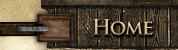 |
 |
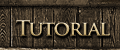 |
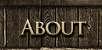 |
 |
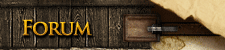 |
||||||||||||||||||||||||||||||||
|
|
|||||||||||||||||||||||||||||||||||||
|
3. Create or join an alliance, or even go it alone. 4. Send troops to go hunting in oases or fortified points. By doing so you may harvest money or treasure with luck. If your troops are powerful enough, you may go to occupy oases or fortified points. 5. Go to Marketplace to trade resource or treasures. 6. Upgrade your general title. Go to "TASK" to complete a task "Upgrade General". General title upgrades based on treasures and prestige. 7. Build as many new cities as your general title allows. Then you may have more resource fields to support your kingdom development. 8. Go to war to raid other's cities. 9. Congratulations on ascending in Haypi Ranking List!
New players are
recommended to spend a few minutes reading the help text
below before you get a quick start of an exciting experience: Main Interface - Top Bar Let's get to know the main interface of Haypi Kingdom. First of all, the top bar.
Click the top bar to see details of resources as shown below:
You can see 7 icons on the top bar: wood, stone, iron, crop, person, money, and coins.
Wood, stone, iron, and crop are necessary for upgrading resource fields and buildings, training troops, trading at Marketplace, etc. You need to keep upgrading the resource fields Lumber Mill, Stone Mine, Iron Mine, and Cropland to increase resource production. Click the icons for details.
Crop is food for troops. If you have a large number of troops,
you must take good care of your crop supply. If crop is
Insufficient, troops get starved.
Main Interface - Menu The bottom bar in the main interface. You can see 12 buttons on the bottom bar.
CHAT: You may choose to chat in "World", "Alliance" if you have joined one, or "Private". In "Private", click "Select" to add or remove contacts. ALLIANCE: Alliance gathers individual players together for much more powerful attack or defense. You may create or join an alliance for support. Players in a same alliance can't attack each other. Enter "Alliance List" to see how many alliances there are and click the ">>" or "<<" button for next or previous page. TASK: Go to "TASK" for a Task List which helps new players get the idea of playing in the kingdom. Just follow the task list to complete tasks one by one. Before you collect "Reward", be sure to upgrade Warehouse first so that you have capacity for the reward. HELP: Click "help" to read "Basic Operations of Haypi Kingdom" so that you can get a quick start in the game. RANK: You can see rankings of all players in Haypi Kingdom in term of general title, alliance, and prestige.
Title:
There are 20 levels of general title, from 3rd Civilian to King of
the kings (For details, please see www.haypi.com/general.htm). SHOP: At shop you may purchase coins. Six packages are available for choice. GENERAL: Here you can distribute general's attribute points and skill points. You can also upgrade skills and equip general with treasures here. And click "Management" you will see more options. (For details, please see www.haypi.com/general.htm). MAP: Click "MAP" to view your location and neighborhood in Haypi Kingdom. The grid map is 600x600, coordinates ranging from [0, 0] to [600, 600]. All players are positioned somewhere in the map.
Each grid stands for a
city, oasis, fortified point, or empty field. The number in a grid
indicates the level of the grid.
Different colors mark different groups.
Your own cities are marked with a green number.
Your alliance member's
cities are marked with a yellow
number, and all the other cities are marked with a red
number.
CITIES: Click "CITIES" to see details of your main city, branch cities, fortified points, and oases you have occupied. ACTION: If you send troops on actions of hunting, occupying, transporting, dispatching, fighting, etc, you may find the queues of troops in "Actions List". For some of actions, you may click "Callback" button to have your troops back. TREASURE: Click "Buy Treasure" to choose among an array of treasures like resource, money, nuggets, gemstone, etc. LETTER: Check your Mail Box to see letters from other players, trade report, war report, and system notice, etc.
Main Interface - buildings Cropland: Cropland produces crop. When upgraded to higher level Cropland produces more crop.
Iron Mine: Iron mine produces iron. When upgraded to
higher level Iron mine produces more iron. Main Building: The main building is the administration center of your kingdom. When upgraded to higher level, the main building increases the speed of construction and produces more people. Warehouse: Warehouse stores four resources of crop, iron, wood, and stone. You need to upgrade warehouse constantly to increase its capacity as the resources exceeding a warehouse' limit will be lost. Upgrading Warehouse increases the maximum amount of resources it can store. Cranny: Cranny protects four resources of crop, iron, wood, and stone, avoiding the resources being robbed in wars. Upgrading Cranny increases the amount of resources it can protect. Barracks: At the barracks you can train troops of Infantry, Cavalry, Archer, and Catapult (For details, please see www.haypi.com/troop.htm). Upgrading the barracks can speed up troop training process. The higher level the barracks is the faster your troops can be trained. Tech Center: Tech Center is a building where technology is researched. By upgrading tech you enhance your troops ability. To build or upgrade a trap, you need to research the trap tech at Tech Center first.Tech research costs money only. Tech research results are shared among all your cities. Marketplace: You may buy or sell resource or treasures at Marketplace. Please note that selling resource costs people and money. Marketplace has a virtual trade system where you experience selling and buying as a real merchant do. City Wall: City Wall is built to protect a city against enemies. To reinforce the city wall, you can build traps and gun turrets. Traps are hidden devices set outside a city to catch offensive enemies. The higher level it is the more enemies can be caught. Gun turrets are built on city walls to shoot enemies in the distance. By increasing its level you increase its durability in attacks. Trap is built outside a city to catch enemies. The higher level the trap is the more enemies it can catch. Part of the trapped enemies can be turned into your troops if your General has the convince skill. To build or upgrade a trap, you need to research the trap tech at Tech Center first. Turret is built on city walls to shoot enemies in the distant. By increasing its level you increase its durability in attacks. To build or upgrade a turret, you need to research the turret tech at Tech Center first.
Term Explanations SpeedUp: If you are impatient about counting down the upgrading time, SpeedUp can shorten time when upgrading or doing research. This costs coins. You have 4 options: 1 coin shortens 15 minutes, 2 coins shortens 1 hour, 5 coins shortens 5 hours, and 10 coins is for instant finish. Enhance: This function enhances resource production by 50% for a period of time. You have three options: 1 coin for a period of 24 hours, 5 coins for 7 days, and 20 coins for 30 days.
VIP:
Ordinary players have
2 action slots at one time for buildings, techs, trap&turret,
hunting oases, transport and dispatch, etc. For example, when you
transport resources or dispatch troops among your own cities, you can
handle 2 queues of actions at one time. If you
wish to do more actions at one time, you may purchase VIP time with
coins. Add VIP Time: Go to "Main Building" to click "Kingdom Management" or go to "GENERAL" to click "Management" to add VIP Time. You have four options: 10 coins for 1 week of VIP time, 30 coins for 1 month, 120 coins for 6 months, and 200 coins for 1 year.
Expert: Expert
is an honorary title for outstanding players who have loved the game,
written beautiful reviews for it, posted threads about it in other
forums, and helped new players in a friendly and responsive manner.
Expert is the highest honor bestowed upon players. Salute to our devoted
players!
PS: Many of our
players have inquired about how to become Admin, we thank you all for
your interest and support, yet Admin is for Haypi staff only. User Agreement of Haypi Kingdom Copyright © Haypi Co., Ltd. 2009-2019 |
|||||||||||||||||||||||||||||||||||||
|
|||||||||||||||||||||||||||||||||||||



