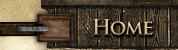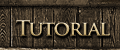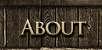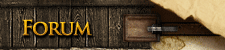|
How to start
Q: New in Haypi
Kingdom and don't know how to start?
A: There are multiple ways for you to get help to start. Any of them works.
1. Go to "help" to read "Basic Operations".
2. Go to "task" to do the tasks one by one. When it is completed, click
"Reward" to collect your rewards. Be sure to upgrade your
warehouse first so that it has sufficient capacity to store the
rewards..
3. Go to our website www.haypi.com to read Tutorial and get around for
other important tips.
4. Go to "Chat" to ask for help from other players who may answer your
questions at once.
5. Write emails to us at
kingdomsupport@haypi.com
Q: I did a lot of
tasks and don't get the rewards, why?
A: Check your warehouse to make sure your warehouse has sufficient
capacity so that the rewards won't get lost. If
it does not, upgrade it first. Then go to "task", click on a completed one,
and then click "Reward" to collect your rewards.
Q: Why does it keep
telling me I can't attack players in beginning protection? What's beginner's protection period?
A: Every player enjoys a beginner's protection period
when they first come to Haypi kingdom. During this peaceful
time, you won't be attacked nor able to attack other players.
Draw upon the opportunity to develop your city as the
protection will
expire in 7 days or when your general title reaches 3rd Baron.
Q: Upgrading is
completed, but I don't see the building level is up, why?
A: Please wait for a while or quit the game and log
in again, your building should be a level up now.
Q: What do these
terms mean: SpeedUp, Enhance, VIP, Add VIP Time?
A: These are functions to increase upgrading
efficiency.
SpeedUp:
SpeedUp can shorten time when upgrading or doing research. This
costs coins. You have three options: 1 coin shortens 15 minutes, 2 coins
shortens 1 hour, 5 coins shortens 5 hours, and 10 coins is for instant
finish.
Enhance: This
function enhances resources production by 50% for a period of time. You
have three options: 1 coin for a period of 24 hours, 5 coins for 7 days,
and 20 coins for 30 days.
VIP:
Ordinary players have
2 upgrading slots at one time for three categories separately:
buildings, techs, trap/turret. That is, you may upgrade two buildings,
two techs, a trap and a turret at one time. When you go hunting, you can
hunt with 2 queues of troops at one time. When you transport resources or dispatch
troops to your own city, you can handle 2 queues of actions at one time. If you
wish to do more actions at one time, you may purchase VIP time with
coins.
During VIP time you have 3 upgrading
slots at one
time for three categories separately: buildings, techs, trap/turret.
When you go hunting, VIP can hunt with 3 queues of troops at one time. When you transport resources or dispatch
troops to your own city, VIP can handle 3 queues of actions at one time.
Add VIP Time:
Go to "Main
Building" to click "Add VIP Time" button. You have four options: 10
coins for 1 week of VIP time, 30 coins for 1 month, 120 coins for 6
months, and 200 coins for 1 year.
Q: In-app
purchasing is invalid, why? When trying to purchase
coins I kept getting the message "you must purchase the app that this
item is for before you can purchase the item". But I got the app free
from App Store.
A: In this case, the point is the account being used.
The way that Apple handles in-app purchasing on iPods and iPhones is
that the in app purchase has to be made from the same account that
"purchased" the app in the first place. Even though it is a free
application, it still is marked as a "purchase" on the iTunes Store
account. Since the username that the in-app purchase is attempting to be
made from doesn't match the account that "purchased" it, it is giving
you this error.
The only way around this issue would be to remove the application from
your device, re-download it (while signed in under the account with
credit card information on it), and then try in-app purchasing.
Resources
Q: What are
functions of the four resources of crop, wood, iron, and stone?
A: These resources are produced by resource
fields of cropland, lumber mill, iron mine, and stone mine. They are
fundamental for kingdom's development, supporting all constructions in a
city.
Q: How do I
upgrade?
A: Click a building you wish to upgrade and click the "Upgrade"
button. Upgrading costs resources of crop, iron, stone, wood, and
person. If the amount of any resource is in red color, that means that
resource is insufficient. Upgrading takes time, you may do other tasks while you are
waiting.
Q: How do I upgrade
crop?
A: Click "Cropland" and click the "Upgrade" button. The higher level
your cropland is, the more output it produces per hour.
Q: How do I get
more resources?
A:
Resources can be gained in these ways:
1. Upgrade resource fields for higher output of crop, wood, iron, and
stone;
2. Upgrade tech of woodcutting, digging, smelting, and planting techs to
increase resources production;
3. Hunt for money or treasures;
4. Occupy oases for resource or fortified points for money;
5. Attack other players to raid their resource. But money
or treasures won't be
raided;
6. Trade with other players in marketplace for resources;
And more for you to explore.
Q: How can I
increase persons?
A: Upgrading Main Building increases you manpower. The
higher level Main Building is the faster the manpower increases.
Buildings
Q: How can I
protect my resources from raiding in war?
A: Cranny protects resources from raiding in wars. The higher level
a cranny is the more amount of resources can be protected, so you need
upgrade your cranny constantly.
Q: What if the
produced resources exceed the storage limit of the warehouse ?
A: The part which exceeds warehouse storage limit will be lost, so
you have to constantly upgrade the warehouse.
Q: How can I have more upgrade slots?
A: Ordinary players have two working upgrade slots for buildings
and techs separately, that is, you
may upgrade two buildings and two techs at one time. If you wish to upgrade the
upgrade slot you may upgrade to VIP who has three upgrade slots for
buildings and techs separately.
Alliance
Q: What are the
benefits of being in an alliance?
A: In order to develop in a solid and stable way, you need to create
or join an alliance for support. Alliance can gather its members
together to do tasks like attack a big power which may be impossible for
a single player. Alliance members may discuss strategy in "alliance
chat".
Note that players in a same alliance can not
attack each other.
Q: How do I join an
alliance?
A: Go to "alliance" to see "Alliance List" and then choose one to
"Ask to Join". You may of course "Create Alliance" by yourself.
Q: I have sent a
request to join an alliance. What do I do now?
A: Just wait until you get approved by the alliance leader. If the
request is not responded, you may request for another alliance, and the
previous request is cancelled accordingly.
Troops
Q: Why can't I
train any soldiers?
A: Training troops costs resources and manpower. Make sure that you
have enough resources. Barracks is the place where you train
troops. The higher level your Barracks is, the faster the troops can be
trained.
Q: Can I cancel an
upgrade or troops training?
A: Instructions of upgrade or troops training can't be cancelled
once they are started.
Q: How do I hunt?
A: Go to "map" to choose a grid to "Enter". You'll have options of
"Scout", "Occupy", and "Hunt". If you have trained soldiers, send them
to hunt in oases. They may bring back money or treasures after a certain
period. Enter "actions" to recall them.
Q: How can I read the map?
A: Haypi map is of 600x600 grids, coordinates ranging from [0, 0] to [600, 600]. All players are
positioned somewhere in the map, so you may view your location and
neighborhood in Haypi Kingdom.
Each grid stands for a
city, oasis, fortified point, or empty field. The number with a grid
indicates its level.
Different colors marks different groups.
Your own cities are marked with a green number.
Your alliance member's
cities are marked with a yellow
number, and all the other cities are marked with a red
number.
Unoccupied oases and fortified points are marked white.
Similarly, oases and fortified points that you have occupied are
marked with green. Those occupied by your alliance members are
marked yellow and those occupied by your enemies
are marked red.
|
 |
Empty
field |
|
 |
Main City |
|
 |
Branch
City |
|
 |
Fortified point |
|
 |
Oasis
Wood |
|
 |
Oasis
Stone |
|
 |
Oasis
Iron |
|
 |
Oasis
Crop |
Q: How is harvest
related to hunt?
A: The strategy may alter as we're always trying to improve the
algorithm. However, these rules are consistently applicable:
1. The more troops you send to hunt and the faster the troops march, the
better harvest you may get.
2. Theoretically, the longer you troops hunt, the better harvest you may
get. If the troops hunt for over 8 hours, you may get extraordinary
harvest.
3. The higher your fortune value is, the better harvest you may get.
4. If you hunt on an oasis which has just been hunted by another player,
the possibility of harvest may be low. If you happen to hunt on an oasis
which is untouched for long, the possibility of harvest may be high.
Q: How do I occupy?
A: Go to "map" to choose a grid to "Enter". You'll have options of
"Scout", "Occupy", and "Hunt". If you have trained soldiers, send them
to occupy oases or fortified points. They may bring back resources or
money after a certain period. Enter "actions" to recall them.
Q: Why do I lose
the charge of occupied oases?
A: The level of an oasis changes on a regular basis. Occupied
oases decrease in level each day. When it decreases to level 0, its
status becomes unoccupied
automatically. Unoccupied oases
slowly gains their level. You always need to occupy new oases.
Q: I have occupied an oasis, but I can't find it, where is
it?
A:
Click "cities" to see details of your main city,
branch cities, fortified
points and oases you have occupied.
Q: I did nothing
but my troops is lost. What happened?
A: Troops need crop as food. Please make sure that you have
plentiful crop. Insufficient crop cause to starvation.
Tech Center
Q: Why can't I
build trap or turret?
A: If you want to build a trap or turret, you have to research the trap
or turret tech first at
Tech Center. Similarly, if you want to upgrade a trap or turret, you need to
research an upgraded tech first. Tech research needs money and
more time.
Q: What does the
scouting result mean?
A: Scouting precision depends on the comparison between your
scouting skill level and that of your opponent. The more your scouting level is
above your opponent's level, the more precise your scouting result is.
"Several"
means that enemies number is between 0~9
"One or two dozen" means that enemies number is between 10~24
"Dozens" means that enemies number is between 25~49
"Scores" means that enemies number is between 50~99
"One or two hundred" means that enemies number is between 100~249
"Several hundred" means that enemies number is between 250~499
"Hundred" means that enemies number is between 500~999
"One or two thousand" means that enemies number is between 1000~2499
"Several thousand" means that enemies number is between 2500~4999
"Thousands" means that enemies number is between 5000~9999
"Over 100 hundred" means that enemies number is between >=10000
General
Q: How does the
general title upgrading mechanism work?
A: The general title is upgraded based on prestige and
treasures. There are quite a few ways to gain general's prestige:
Production and construction experience;
Hunting;
Task awards, etc.
Benefits of general's title upgrades:
More distributable attribute points and skill points;
Resource bonus;
Prestige bonus;
Occupy more cities, oases and fortified points;
Higher ranking, etc.
Q: How do I build
my second city?
A: To build a second city your general title must reach 3rd Baron
and you need to have 1000 of
each resource. Click "map" to choose an empty field to "Enter" and "Create
City".
Q: How do I upgrade
my general title?
A: Go to "task" to do the appropriate tasks "Upgrade General". When you upgrade your general title, you must have necessary
prestige and treasure.
Q: How do I defend
my cities?
A: Your city is automatically defended so long as you have
troops, traps, or turrets ready in the city. Upon any attack your
troops, traps, and turrets will fight back.
Q: In what way do I
lose my city?
A: A main city can't be occupied while a branch city of low
loyalty points may be occupied. Loyalty points automatically recovers at
a regular pace. You may use coins to achieve an immediate recovery of
loyalty points.
Q: How do the
battles go on in the game?
A: Battles go on in a classic round mode, providing dynamic
reports from battlefields. A battle starts upon the battlefield distance
counting to the maximum shot range plus 300. Action sequence is arranged
in terms of speed, the faster party acting first. If two parties are of
the same speed, the defensive one acts first. If both parties are in the
shot range, each offensive attack is to be counterattacked by the
attacking party. The number of counterattack soldiers are counted
according to that of the attacking soldiers. Troops attack any specified
target within the shot range. A troop attacks one single target in each
round. If no target is specified the nearest is attacked as default.
Q: How can I cancel
an action in wars?
A: If you change your mind after you have dispatched your troops,
you may click the button of callback to have your troops back. This
needs coins.
Q: How does war
prestige work?
A: When a battle is over, the winning party gains war prestige
(>=0), and the losing party loses war prestige (<=0).
When war prestige drops to the lowest number of your title, it won't
drop any more.
War prestige=A-R*B
A stands for the losing party's loss
B stands for the winning party's loss
R stands for a weighting coefficient. The coefficient is included in
calculating battle losses when one party is of much stronger than the
other in a battle.
Considering the battle may be easier for the stronger party and tougher
for the other party, each party's prestige will be adjusted by a
coefficient so that the stronger party can not take full advantage of
the one-sided battle and the other party won't suffer from sheer defeat.
If both parties are of the same level, the coefficient is 1. In doing
so, Haypi Kingdom encourages the weaker party challenging the stronger
and avoids the stronger monopolizing.
Q: How does money
work? How can I get money? How is the coin related to money?
A: Money can be used to upgrade techs, buy resources or
treasures, etc. You may get money by selling resource or treasures,
hunting in oases, occupying fortified points, or just by exchanging with coins (1coin =
2000money), etc.
Coins can only be gained through purchase (1USD = 10coins). Coins can
speed up upgrades, enhance production, add upgrading slots,
call back troops, etc.
PVP
Competition
Q: What
are the sizes of the prize devices?
A:
A $500 iPad is 16GB
A $199 iPod Touch is 8GB
A $59 iPod Shuffle is 2GB
Q: How many prizes are there total?
A:
There's 856 prizes altogether so you have a pretty good
winning chance.
Q: Is my normal account still active?
A: Of course, you'll have to keep watch on both
accounts, your normal account and PVP account.
Q: How do I log onto the server?
A: First make sure you're app is up to date. When you start
Haypi Kingdom, click on account, there will be options for PVP
start and login .
Q: How is ranking for the winners determined?
A: The ranking of winners is determined through prestige.
If your question is
not answered in the FAQ, feel free to email us at
kingdomsupport@haypi.com
Copyright © Haypi Co., Ltd. 2009-2016 |