| More Info |
Development
Buildings
Summary
Buildings can be built in both inner and outer city. You can also upgrade, downgrade or remove them.
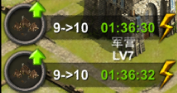
 Building queues: You start with two queues. Each operation takes up a queue (build, upgrade, downgrade or remove). VIP players have one additional queue.
Building queues: You start with two queues. Each operation takes up a queue (build, upgrade, downgrade or remove). VIP players have one additional queue.
 Building time: It consumes time to build, upgrade, downgrade or remove a building. You can shorten the time by upgrading technology, increasing the WISDOM of "Engineer" in your Town Hall, or using speed-up cards.
Building time: It consumes time to build, upgrade, downgrade or remove a building. You can shorten the time by upgrading technology, increasing the WISDOM of "Engineer" in your Town Hall, or using speed-up cards.
Building Upgrade
You can upgrade buildings. Building will increase by 1 level each time you upgrade it.
Certain requirements have been set for Building Upgrade. As buildings differ, requirements vary.
Upgrade consumes time.
Once you initiate an upgrade operation, the resources required will be consumed right away. Then there will be an indicator appearing at the side bar showing you the upgrade progress. When the countdown finishes, it means that your building is upgraded.
Upgrade takes up a building queue.
Upgrade progress is affected by the relevant technology, city Engineer's attributes and items.
You can use items or gold to speed-up or even instantly finish the upgrade progress.
Building Downgrade & Removal
You can downgrade or remove buildings. To remove a building, you have to downgrade it first. Building level will be decreased by 1 level each time you downgrade it. The original spot will return to a Vacant Land after the removal.
Both Downgrade and Removal consume time.
Once you initiate a downgrade or removal operation, there'll be an indicator appearing at the side bar showing you the downgrade/removal progress. When the countdown finishes, it means that your building is downgraded/removed.
Downgrade takes up a building queue, so does Removal.
Both Downgrade and Removing progresses are affected by the relevant technology, city Engineer's attributes and items.
You can use items or gold to speed-up or to instantly finish the downgrade/removal progress.
NOTE: When resources have reached the capacity cap in corresponding resource buildings, the production will stale due to insufficient temporary storage. When certain resources have reached the capacity cap in the warehouse, you cannot collect respective resource due to insufficient warehouse storage. When certain troops have reached their amount cap in the Barracks, you cannot continue training due to the lack of space. As we know, you can have more than 1 warehouse, house and resource building. Even though degrading/removing any of these buildings won't affect the current amount of your troops/resources/silver, it will affect the resource cap, silver cap and troop cap. So please pay close attention to all the caps to avoid the above situations.
Inner City
 Town Hall: The initial building. Each city starts with a Lv. 1 or above (Lv.1+ for short) Town Hall. It cannot be removed.
Town Hall: The initial building. Each city starts with a Lv. 1 or above (Lv.1+ for short) Town Hall. It cannot be removed.

 Officers: You can appoint officers to help manage your current city. You can only assign one hero to a specific position at a time. Officer hero's attributes can buff up the corresponding development.
Officers: You can appoint officers to help manage your current city. You can only assign one hero to a specific position at a time. Officer hero's attributes can buff up the corresponding development.
Gauger: Hero's WISDOM increases silver output.
Producer: Hero's WISDOM increases resource outputs.
Scholar: Hero's WISDOM shortens the technology research time.
Engineer: Hero's WISDOM shortens the building time.
 Resource Management: You can View/Collect all the resources in the current city. Certain items can enhance the resource output.
Resource Management: You can View/Collect all the resources in the current city. Certain items can enhance the resource output.
Silver: You can collect all silver in the current city. Collected silver will go directly to your account (viewable in the top bar of your home city main screen).
Resource: Collect all the resources from the resource buildings in the outer city and store them in the warehouse of the current city.
 Oasis Management: The Town Hall level determines the amount of oases you can own in your current city.
Oasis Management: The Town Hall level determines the amount of oases you can own in your current city.
Oases: You can view all oases you own in the current city from here, you can also collect oases resources and abandon them.
Enhance: You can use item to raise all occupied oases to Lv. 10.
 House: Ordinary building. Removable. You can build up to 10 houses.
House: Ordinary building. Removable. You can build up to 10 houses.
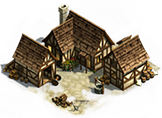
 House Level: House level determines the silver output. The higher-leveled your houses are, the more silver you can get. Besides that, technology, Gauger's WISDOM and items also affect the silver output.
House Level: House level determines the silver output. The higher-leveled your houses are, the more silver you can get. Besides that, technology, Gauger's WISDOM and items also affect the silver output.
 Capacity: House level determines the temporary capacity for silver. Silver cannot be used until collected. When Silver reaches the capacity cap, production will be stale.
Capacity: House level determines the temporary capacity for silver. Silver cannot be used until collected. When Silver reaches the capacity cap, production will be stale.
 Barracks: Ordinary building. Removable. You can build up to 10 Barracks.
Barracks: Ordinary building. Removable. You can build up to 10 Barracks.

 Train: It consumes resources to train troops (no cool-down involved). The troops you train cannot exceed the troop cap of the current city. After you finish training, troops will be stationed in Barracks of the current city.
Train: It consumes resources to train troops (no cool-down involved). The troops you train cannot exceed the troop cap of the current city. After you finish training, troops will be stationed in Barracks of the current city.
 Troops amount: The amount cap of troops is determined by the Barracks level and amount in your city. There's a "Total Troops" indicator on the top left corner of each Barracks, showing the amount of workers necessarily involved in your troop training. For example: You have Total Troops: 38477/100200, it means your Barracks can hold troops equivalent to a total of 100200 workers, and 38477 workers have already been trained and then been in service. As we know that you train workers into troops of different types, and each troop type requires different worker count: 1 Pikeman/1 worker; 1 Archer/2 workers; 1 Hoplite/2 workers; 1 Knight/3 workers; 1 Catapult/8 workers, 1 Sorcerer/5 workers; and 1 Royal Knight/6 workers. When it comes to your current force: Pikemen 7625 /Archers 5781 /Hoplites 1227 /Knights 418 /Catapults 1748 /Sorcerers 130 /Royal Knights 158, it goes as: 7625 x1 + 5781 x2 + 1227 x2 + 418 x3 + 1748 x8 + 130 x5 + 158 x6囵7625 + 11562 + 2454 + 1254 + 13984 + 650 + 948 = 38477.
Troops amount: The amount cap of troops is determined by the Barracks level and amount in your city. There's a "Total Troops" indicator on the top left corner of each Barracks, showing the amount of workers necessarily involved in your troop training. For example: You have Total Troops: 38477/100200, it means your Barracks can hold troops equivalent to a total of 100200 workers, and 38477 workers have already been trained and then been in service. As we know that you train workers into troops of different types, and each troop type requires different worker count: 1 Pikeman/1 worker; 1 Archer/2 workers; 1 Hoplite/2 workers; 1 Knight/3 workers; 1 Catapult/8 workers, 1 Sorcerer/5 workers; and 1 Royal Knight/6 workers. When it comes to your current force: Pikemen 7625 /Archers 5781 /Hoplites 1227 /Knights 418 /Catapults 1748 /Sorcerers 130 /Royal Knights 158, it goes as: 7625 x1 + 5781 x2 + 1227 x2 + 418 x3 + 1748 x8 + 130 x5 + 158 x6囵7625 + 11562 + 2454 + 1254 + 13984 + 650 + 948 = 38477.

 Defense: You can assign heroes and troops for defense. You can also either choose not to assign heroes and troops for defense or only assign heroes but not assign troops for them to lead.
Defense: You can assign heroes and troops for defense. You can also either choose not to assign heroes and troops for defense or only assign heroes but not assign troops for them to lead.
Defense Arrangement: Defense troops are from your current city. You can assign the default line-up you would like to defend your city with. (When someone attacks you, the system will assign troops according to your preference and the actual amount of troops that you have in your current city. );//###20150805 EX1. If you pre-assign 200 archers to Hero A but only have 155 archers in your city, the system will assign 155 archers to Hero A instead. Meanwhile, the assigned heroes' leadership also has an impact on your defense troops. EX2. If Hero B can only lead 3000 Pikemen but you have 5000 Pikemen in your city, then Hero B will actually lead 3000 Pikemen to combat. Please also note that if you've assigned different heroes with the same troop type, when the specific troops have been led out by a hero, the rest heroes won't be able to enter the combat because there are no available troops for them to lead. EX3. If you have paired all Hero C, Hero D, and Hero E with Knights and there are 20 Knights in your city, Hero C can lead 100 Knights alone, then Hero C will lead 20 Knights to combat and Hero D and Hero E won't enter the combat field. The hero order strictly follows the spot orders in Barracks > Defense, regardless of heroes' rarity and growth.
Don't assign troops when plundered: If you don't want to waste your troops in defensive combats against plunders, then tick the "Don't assign troops when plundered" to avoid losing troops and defense facilities. Once you've checked the box "Don't assign troops when plundered", your troops will not combat in defensive wars when being plundered. None of your defense facilities would take effect either. Plunderer can then plunder your resources directly.
No Defense Assignment:That's when there are no heroes or troops assigned to any positions in Barracks > Defense. If you don't set up any preferences, the system will automatically assign a set of heroes and troops to defend your city, based on its own algorithm.
1.All troops in your current city will be allocated to corresponding heroes based on their leadership by the system in a descending order. When two troop types share the same amount (here it refers to the same worker counts), the system allocation will go in a descending order according to the levels required to unlock the relevant types. The principle is that city heroes will lead the rarest troops that you have and as many troops as they can.
2.Heroes will be assigned into combat in a descending order according to their growth.
NOTE: if you've already set up defensive assignments for your current city heroes and troops, Hero A, who takes up the 1st spot in defense settings, happens to be occupied by other ongoing action (plundering, dispatching etc.) or if Hero A was dismissed, then the system will automatically replace Hero A with the system default hero.
 Warehouse: Ordinary building. Removable. You can build up to 10 Warehouses.
Warehouse: Ordinary building. Removable. You can build up to 10 Warehouses.

 Resources in Storage: Collected resources such as Crops, Wood, Stone, Iron, Gemstones (Gem for short), Crystals and Sulfur are stored in separate slots in the Warehouse. Basic resource and scarce resource have their respective capacity cap. Usually the basic resources share the same capacity cap and scarce resources share theirs. Upgrading warehouse will increase both Basic Resource Storage and Scarce Resource Storage.
Resources in Storage: Collected resources such as Crops, Wood, Stone, Iron, Gemstones (Gem for short), Crystals and Sulfur are stored in separate slots in the Warehouse. Basic resource and scarce resource have their respective capacity cap. Usually the basic resources share the same capacity cap and scarce resources share theirs. Upgrading warehouse will increase both Basic Resource Storage and Scarce Resource Storage.
 Protection: Warehouse protects in-store resources. When the enemy plunders the inner city, he/she can only get a portion of resources from your warehouse. Upgrading the warehouse will increase Protection.
Protection: Warehouse protects in-store resources. When the enemy plunders the inner city, he/she can only get a portion of resources from your warehouse. Upgrading the warehouse will increase Protection.
 Resource Lock: When the attacker is 30-minute marching to the target city and his troops reach 1/5 of the defender's troops, some of the defender’s resources will be locked.
Resource Lock: When the attacker is 30-minute marching to the target city and his troops reach 1/5 of the defender's troops, some of the defender’s resources will be locked.
 Locked resources can’t be used in any way.
Locked resources can’t be used in any way.
 NOTE: If certain resources reach their current cap, you cannot collect them until there's space in your Warehouse. You can get more space by selling/using the specific resources or upgrade your warehouse.
NOTE: If certain resources reach their current cap, you cannot collect them until there's space in your Warehouse. You can get more space by selling/using the specific resources or upgrade your warehouse.
 College: Ordinary building. Removable. You can build 1 College in a city only.
College: Ordinary building. Removable. You can build 1 College in a city only.

 Technology Research: You can research various technologies in College. Technology research takes up a technology queue. Tech research consumes time and resources.
Technology Research: You can research various technologies in College. Technology research takes up a technology queue. Tech research consumes time and resources.
Research Progress: Research progress is affected by the relevant technology, Scholar's attributes and items. You can use items or gold to speed-up or to instantly finish your research progress.
 College & Technology: College level determines the cap level you can research/upgrade your technologies and it also restricts the effective level of your technologies.
College & Technology: College level determines the cap level you can research/upgrade your technologies and it also restricts the effective level of your technologies.
 Effective Level: The effective level of the technologies is subject to the college level in your current city.
Effective Level: The effective level of the technologies is subject to the college level in your current city.
For Example: You have two cities, City A and City B; a Lv. 16 Technology-Attack Tactics; there's a Lv. 20 College in City A and a Lv. 15 College in City B. Then, the effective level of Attack Tactics in City B is at Lv. 15 due to the college level restriction. And you cannot upgrade Attack Tactics in City B either. You need to upgrade it in City A instead.
NOTE: If you downgrade/remove the College in all your cities to be lower than your current Tech level, the Tech levels will retain however their effective levels will vary according to the respective college level in your cities.
 Market: Ordinary building. Removable. You can build 1 Market in a city only.
Market: Ordinary building. Removable. You can build 1 Market in a city only.

 Resources: You can use silver to buy/sell different kinds of resources in the Market. The price range is based on the system algorithm and seller can set his/her unit price freely within the given range.
Resources: You can use silver to buy/sell different kinds of resources in the Market. The price range is based on the system algorithm and seller can set his/her unit price freely within the given range.
Transport Speed-up: Resources will be transported from the seller's city to the buyer's city. Both the Seller and the Buyer can use gold or items to finish the transport instantly. If either side does that, the transport will be finished instantly. Then, the Buyer will get the resource and the transport team(s) will go back to the seller's city.
Trade Details: The resource quantity of a single trade is determined by the seller, but the quantity can't exceed the overload of the transport team(s). After the trade is initiated, neither the seller nor the buyer can cancel it.
Trade Cancellation: The Seller can cancel his/her resources on sale. After he/she cancels, these resources will go back to the Warehouse and the occupied transport team(s) will return to the idle status.
Transport: Resources will be transported from the seller city to the buyer city. Then the transport team(s) will return to the departure city instantly.
 Transport Team Management: The Market level determines the quantity of current city's transport teams. Upgrading the Market will increase the transport teams and their overload.
Transport Team Management: The Market level determines the quantity of current city's transport teams. Upgrading the Market will increase the transport teams and their overload.
Transport Details: In the Market-Details page, you can see transport details.
Transport Progress: Transport progress can be affected by relevant technology and items.
 Trade: You can get silver from selling goods in the Market. Trade feature is unlocked at Lord Lv. 16. Trade requires an idle transport team. Each trade takes up a transport team.
Trade: You can get silver from selling goods in the Market. Trade feature is unlocked at Lord Lv. 16. Trade requires an idle transport team. Each trade takes up a transport team.
NOTE: If the ownership of the destination has changed, resources will still be put into the warehouse of the new city (new owner). If the type of the destination has changed (e.g. the city has changed to a Vacant Land), resources will be wasted.
 Tavern: Ordinary building. Removable. You can build 1 Tavern in a city only.
Tavern: Ordinary building. Removable. You can build 1 Tavern in a city only.

 Recruit: You can use silver to recruit heroes.
Recruit: You can use silver to recruit heroes.
Tavern Level: It determines the amount and chance to recruit high-quality heroes. Upgrade Tavern to increase the chance and the amount of high-quality heroes.
If you refresh and have one of the already recruited heroes appear again in the Tavern, you can then reward the specific hero with a celebration drink to increase his/her Loyalty. Each time a hero's Loyalty increases by 5 points, his/her attribute increases and the increment is equivalent to what that hero can get with a level upgrade.
 Hero Management: You can view all the heroes you have recruited in the current city here. In the Hero Details page, you can equip them, fire them, etc.
Hero Management: You can view all the heroes you have recruited in the current city here. In the Hero Details page, you can equip them, fire them, etc.
NOTE: If heroes in the current city are maxed, you can't recruit any more or dispatch a hero from another city to your current city.
 Wall: The initial building. Each city starts with a Lv. 1+ Wall. It cannot be removed.
Wall: The initial building. Each city starts with a Lv. 1+ Wall. It cannot be removed.

 Defense Facilities: You can use some resources to strengthen your Defense.
Defense Facilities: You can use some resources to strengthen your Defense.
Wall Level: It determines defense facilities cap in the current city. Upgrade Wall to increase the Defense cap.
Building Progress: Defense Facilities and Walls can be built instantly. There is no cool-down involved.
 Forge: Ordinary building. Removable. You can build 1 Forge in a city only.
Forge: Ordinary building. Removable. You can build 1 Forge in a city only.

 Troops' ATK & DEF Buff: Upgrading Forge can buff up the ATK and DEF of all the troops in your current city.
Troops' ATK & DEF Buff: Upgrading Forge can buff up the ATK and DEF of all the troops in your current city.
 Equipment Forge: Go to Forge to access Forge page. You can upgrade, enhance or synthesize equipment here.
Equipment Forge: Go to Forge to access Forge page. You can upgrade, enhance or synthesize equipment here.
 Stable: Ordinary building. Removable. You can build 1 Stable in a city only.
Stable: Ordinary building. Removable. You can build 1 Stable in a city only.

 Troops' Speed Buff: Upgrading Stable can buff up the movement (marching/transport etc.) of all current city's troops on the World Map.
Troops' Speed Buff: Upgrading Stable can buff up the movement (marching/transport etc.) of all current city's troops on the World Map.
 Tech: Short for Tech School. Ordinary building. Removable. You can build 1 Tech in a city only.
Tech: Short for Tech School. Ordinary building. Removable. You can build 1 Tech in a city only.

 Strengthen Defense Ability: Upgrading Tech can buff up the ATK, DEF, HP and self-repairing rate of Defense Facilities.
Strengthen Defense Ability: Upgrading Tech can buff up the ATK, DEF, HP and self-repairing rate of Defense Facilities.
 Hospital: Ordinary building. Removable. You can build 1 Hospital in a city only.
Hospital: Ordinary building. Removable. You can build 1 Hospital in a city only.
 Cure: Your injured troops can be cured by consuming resources in the Hospital (healing time is involved during troop current). Injured troops in the relevant hospital cannot go over the remaining troops in your current city. Only troops injured from combats can receive cure in the hospital. A hospital can only cure a group of injured troops at a time.
Cure: Your injured troops can be cured by consuming resources in the Hospital (healing time is involved during troop current). Injured troops in the relevant hospital cannot go over the remaining troops in your current city. Only troops injured from combats can receive cure in the hospital. A hospital can only cure a group of injured troops at a time.
 Curable Troops: The hospital level determines the amount of beds that are available to accommodate injured troops. Thus, the high-level hospital cures more troops.
Curable Troops: The hospital level determines the amount of beds that are available to accommodate injured troops. Thus, the high-level hospital cures more troops.
Outer City
 Farm: Basic resource building. Removable. You can build an unlimited amount of them as long as your resource buildings cap allows.
Farm: Basic resource building. Removable. You can build an unlimited amount of them as long as your resource buildings cap allows.

 Crops Production: Farm level determines the crop output of the current city. Upgrade Farm to increase crop output and temporary storage capacity. Crop output is also affected by the relevant technology and items.
Crops Production: Farm level determines the crop output of the current city. Upgrade Farm to increase crop output and temporary storage capacity. Crop output is also affected by the relevant technology and items.
NOTE: When the Crops are stacking up and the temporary capacity reaches the cap, the Crop production will stagnate, it's recommended that you collect Crops in time and store them in Warehouse so as to spare space for the Farm capacity.
 Wood Mill: Basic resource building. Removable. You can build an unlimited amount of them as long as your resource buildings cap allows.
Wood Mill: Basic resource building. Removable. You can build an unlimited amount of them as long as your resource buildings cap allows.

 Wood Production: Wood Mill level determines the wood output of the current city. Upgrade Wood Mill to increase wood output and temporary storage capacity. Wood output is also affected by the relevant technology and items.
Wood Production: Wood Mill level determines the wood output of the current city. Upgrade Wood Mill to increase wood output and temporary storage capacity. Wood output is also affected by the relevant technology and items.
 NOTE: When the Wood is stacking up and the temporary capacity reaches the cap, the Wood production will stagnate, it's recommended that you collect Wood in time and store them in Warehouse so as to spare space for the Wood Mill capacity.
NOTE: When the Wood is stacking up and the temporary capacity reaches the cap, the Wood production will stagnate, it's recommended that you collect Wood in time and store them in Warehouse so as to spare space for the Wood Mill capacity.
 Quarry: Basic resource building. Removable. You can build an unlimited amount of them as long as your resource buildings cap allows.
Quarry: Basic resource building. Removable. You can build an unlimited amount of them as long as your resource buildings cap allows.

 Stone Production: Quarry level determines the stone output of the current city. Upgrade Quarry to increase stone output and temporary storage capacity. Stone output is also affected by the relevant technology and items.
Stone Production: Quarry level determines the stone output of the current city. Upgrade Quarry to increase stone output and temporary storage capacity. Stone output is also affected by the relevant technology and items.
NOTE: When the Stones are stacking up and the temporary capacity reaches the cap, the Stone production will stagnate, it's recommended that you collect Stone in time and store them in Warehouse so as to spare space for the Quarry capacity.
 Iron Mine: Basic resource building. Removable. You can build an unlimited amount of them as long as your resource buildings cap allows.
Iron Mine: Basic resource building. Removable. You can build an unlimited amount of them as long as your resource buildings cap allows.

 Iron Production: Iron Mine level determines the iron output of the current city. Upgrade Iron Mine to increase iron output and temporary storage capacity. Iron output is also affected by the relevant technology and items.
Iron Production: Iron Mine level determines the iron output of the current city. Upgrade Iron Mine to increase iron output and temporary storage capacity. Iron output is also affected by the relevant technology and items.
NOTE: When the Iron is stacking up and the temporary capacity reaches the cap, the Iron production will stagnate, it's recommended that you collect Iron in time and store them in Warehouse so as to spare space for the Iron Mine capacity.
 Gem Mine: Scarce resource building. It cannot be removed. Certain cities start with several Gem Mines, the amount cap is determined by the corresponding city sizes (see World Map > Cities > Sizes for details).
Gem Mine: Scarce resource building. It cannot be removed. Certain cities start with several Gem Mines, the amount cap is determined by the corresponding city sizes (see World Map > Cities > Sizes for details).

 Gemstone Production: Gem Mine level determines the Gemstone output of the current city. Upgrade Gem Mine to increase Gemstone output and temporary storage capacity. Gem output is also affected by the relevant technology and items.
Gemstone Production: Gem Mine level determines the Gemstone output of the current city. Upgrade Gem Mine to increase Gemstone output and temporary storage capacity. Gem output is also affected by the relevant technology and items.
NOTE: When the Gemstones are stacking up and the temporary capacity reaches the cap, the Gemstone production will stagnate, it's recommended that you collect Gemstone in time and store them in Warehouse so as to spare space for the Gem Mine capacity.
 Crystal Cave: Scarce resource building. It cannot be removed. Certain cities start with several Crystal Caves, the amount cap is determined by the corresponding city sizes (see World Map > Cities > Sizes for details).
Crystal Cave: Scarce resource building. It cannot be removed. Certain cities start with several Crystal Caves, the amount cap is determined by the corresponding city sizes (see World Map > Cities > Sizes for details).

 Crystal Production: Crystal Cave level determines the Crystal output of the current city. Upgrade Crystal Cave to increase Crystal output and temporary storage capacity. Crystal output is also affected by the relevant technology and items.
Crystal Production: Crystal Cave level determines the Crystal output of the current city. Upgrade Crystal Cave to increase Crystal output and temporary storage capacity. Crystal output is also affected by the relevant technology and items.
NOTE: When the Crystals are stacking up and the temporary capacity reaches the cap, the Crystal production will stagnate, it's recommended that you collect Crystal in time and store them in Warehouse so as to spare space for the Crystal Cave capacity.
 Sulfur Mine: Scarce resource building. It cannot be removed. Certain cities start with several Sulfur Mines, the amount cap is determined by the corresponding city sizes (see World Map > Cities > Sizes for details).
Sulfur Mine: Scarce resource building. It cannot be removed. Certain cities start with several Sulfur Mines, the amount cap is determined by the corresponding city sizes (see World Map > Cities > Sizes for details).

 Sulfur Production: Sulfur Mine level determines the Sulfur output of the current city. Upgrade Sulfur Mine to increase Sulfur output and temporary storage capacity. Sulfur output is also affected by the relevant technology and items.
Sulfur Production: Sulfur Mine level determines the Sulfur output of the current city. Upgrade Sulfur Mine to increase Sulfur output and temporary storage capacity. Sulfur output is also affected by the relevant technology and items.
NOTE: When the Sulfur is stacking up and the temporary capacity reaches the cap, the Sulfur production will stagnate, it's recommended that you collect Sulfur in time and store them in Warehouse so as to spare space for the Sulfur Mine capacity.