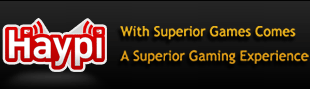Daily reward solution step-by-step + Pictures
Step 1: Go to your home menu and open Settings.

Step 2: Scroll down until you find the tab General.

Step 3: Scroll down to the tab International.

Step 4: Click on the Language tab.

Step 5: Change the language to the one shown in the picture below.

After you've done this, you can claim your PvP rank reward, change the language back, and you can open it whenever you want.
_________________________________________________________
I hope this helps those who are struggling on fixing this problem, and also soothes the amount of topics!