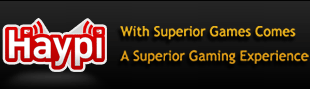Uploading logo for contest
First off I have made 2 sets of directions 1 for ur Ipod/Iphone and 1 for ur computer.
Ok if want to upload an logo from ur device follow these instructions:
1.First download the photobucket from app store (free)
2.then make an acount on the app.
3.Then upload logo from photo album to photobucket.
4.When its uploaded tap the i symbol and copy the IMG link.
5.Then come to the forum and jus paste the IMG and it should show up in the forum.
To upload from computer follow these insrtuctions:
1.Go to photobucket website
2.make an acount
3.upload the logo u made from the file on your computer to your acount.
4. when uploaded find the IMG and copy the IMG n paste on forum.
tip
always tap preview on forum before submiting a post so incase there was a mistake u can catch it n not fill up topic with mistakes
Hope this Helps You all!
Jesusaddic
Ok if want to upload an logo from ur device follow these instructions:
1.First download the photobucket from app store (free)
2.then make an acount on the app.
3.Then upload logo from photo album to photobucket.
4.When its uploaded tap the i symbol and copy the IMG link.
5.Then come to the forum and jus paste the IMG and it should show up in the forum.
To upload from computer follow these insrtuctions:
1.Go to photobucket website
2.make an acount
3.upload the logo u made from the file on your computer to your acount.
4. when uploaded find the IMG and copy the IMG n paste on forum.
tip
always tap preview on forum before submiting a post so incase there was a mistake u can catch it n not fill up topic with mistakes
Hope this Helps You all!
Jesusaddic
Last edited by Jesusaddic on Fri Oct 15, 2010 11:55 am, edited 1 time in total.
The mind is like a parachute it only functions when open
Having a smoking section in a resteraunt is the same as having a peeing section in a pool.
Having a smoking section in a resteraunt is the same as having a peeing section in a pool.