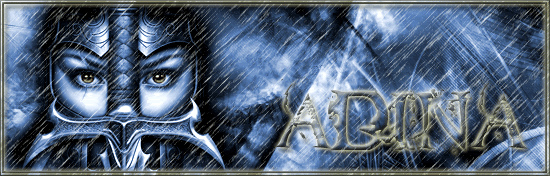i got the same problem (iphone 4g new version of HK)
got it with wifi and also with 3g/E

only help ist restart iphone...
but my wife got Iphone 3gs and do not the this problem with hk?
could this be a problem with the iphone?
version 4g (4.0.1)
version 3gs (4.0)
any help is appreciated

"Communicating, please try later"
when i push close it pops up again...and again.....
but rest of internet and staff works!
also tried that help:
It happens to me alot it means the app has pretty much crashed and you have to reset it. If you have ios 4 heres how to do it:
To Re-Start Haypi WITHOUT rebooting your device, simply do the following:
1. Go to your device's home screen (NOT the lock screen).
2. Double click the home button on your device.
3. The Haypi icon should be there, hold down the icon for three secounds.
4. A red minus sign should appear. Press it once.(This DOES NOT delete Haypi)
5. Click the home button once, Haypi should be fully re-started.