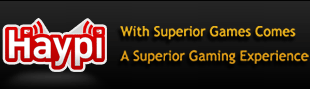TORIKO wrote:Silverblade wrote:TORIKO,
Have you changed your appStore account?
If you have switched to a different account or running some demo testing program on your machine (which auto switch to sandbox mode), then you will get that.
You can try check your appStore account setting inside "setting" first.
If everything else failed, then you might have to contact appStore. Email them and ask them to look into your account. It might be something at their end to prevent any purchase with your account.
Silverblade,
I contacted iTunes and all they made me do is sign out of the App Store through settings and sign back in. It hasn't fixed the issue though. I even tried deleting and re-installing but that didn't work either. :/
Hi TORIKO,
According to the personal experience, if the solution iTunes provided did not help. Please check and see whether the following can help you identify your problems:
1. Whether your device is jailbroken or not?
If your device is jailbroken, the purchase environment is under sandbox mode, that may cause purchase failures.
If your device is not jailbroken, then please skip this point.
2. Do you have any IAP(in-app purchase) relevant application installed on your device?
Such applications may also alter and affect the normal purchase environment, therefore lead to purchase failures.
If you have any IAP relevant applications, please either delete or completely exit them and then try again.
3. Whether the balance in your bank account/credit card account that links to your iTunes account is enough or not?
If you don't have enough balance, the purchase couldn't proceed.
4. Whether you/your parents have set transaction limits to your bank account/credit card account that links to your iTunes account or not?
If you've met the transaction limits, the purchase couldn't proceed.
We'd suggest you follow the suggestions below strictly:
1. STEP ONE
go to Settings > iTunes & App Stores sign out your current Apple ID. (NOTE: please DO NOT sign-in until you come to STEP FIVE)
2. STEP TWO
go to our application (The Lost Tower)
3. STEP THREE
launch the application and enter your account, tap on "+" icon right next to your gold field.
4. STEP FOUR
Select your wanted package, when the [Confirm Your In-App Purchase] window pops up, tap on "Buy".
5. STEP FIVE
When [Sign In] windows pops up, Use Existing Apple ID > type in username and password > OK
If the steps above can't help you out, please contact iTunes support for more suggestions.
Best Regards,
Angela
Haypi Team