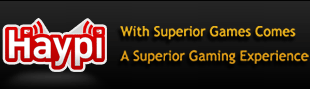Posting ss
Moderators: support1, support54
5 posts
• Page 1 of 1
For some reason now when I try to post a ss on the forum, it says the file is too big. Anyone know how to fix this?
Re: Posting ss
YA the file is to BIG
be sure to look at the file size requirements before posting
be sure to look at the file size requirements before posting
-Haypi Dragons - S2 = S101 - RO-5ELiTE - Activity = (Off)
-Clash of Clans - Ro - Activity = (24/7)
Haypi Dragons Support:
dragonsupport@haypi.com
-My YouTube Channel:
http://www.youtube.com/user/RO5ELiTE?feature=mhee
Ro
-Clash of Clans - Ro - Activity = (24/7)
Haypi Dragons Support:
dragonsupport@haypi.com
-My YouTube Channel:
http://www.youtube.com/user/RO5ELiTE?feature=mhee
Ro
Re: Posting ss
What I meant was, how do I make it smaller? Lol
Re: Posting ss
schwag wrote:What I meant was, how do I make it smaller? Lol
Oh lol
well double click on your image and adjust size by editing in the provided photo editing program that your computer provides
-Haypi Dragons - S2 = S101 - RO-5ELiTE - Activity = (Off)
-Clash of Clans - Ro - Activity = (24/7)
Haypi Dragons Support:
dragonsupport@haypi.com
-My YouTube Channel:
http://www.youtube.com/user/RO5ELiTE?feature=mhee
Ro
-Clash of Clans - Ro - Activity = (24/7)
Haypi Dragons Support:
dragonsupport@haypi.com
-My YouTube Channel:
http://www.youtube.com/user/RO5ELiTE?feature=mhee
Ro
Re: Posting ss
I actually just had to save it as a different file lol. But thanks anyway!
5 posts
• Page 1 of 1
Who is online
Users browsing this forum: No registered users and 1 guest