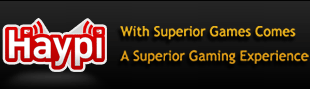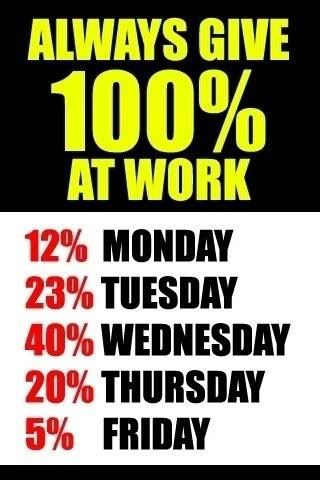Conqueror
Posts: 1331
Joined: Sun Jan 16, 2011 3:59 am
Location: Haypi Forums, Server 79 and Dragon S2 O.o
How to Shorten the Spam
1) Go to the User Control Panel
2) Select "Board Preferences"
3) Select "Edit display settings"
4) In the checkbox that says "Display images within posts:" and select the "no" option
5) Save the settings.
Unfortunately this does not improve the loading time of pages with spam on them, however it makes it much easier to find relevant posts on spammed pages.
Obviously the downside of doing this is that all images in players' posts are removed, but hopefully the spam will be dealt with soon! You don't have to do this either, I'm just giving a suggestion if the spam is as annoying to you as it is to me. :)

Haypi Support Emails:
KingdomSupport@Haypi.com.
Thunderball@Haypi.com.
FishSupport@Haypi.com.
DragonSupport@Haypi.com.