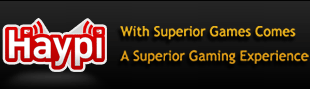World chat and Alliance chat
5 posts
• Page 1 of 1
Okay so when i go to alliance chat or world chat, it doesn't show any words or messages. What's wrong? 
Re: World chat and Alliance chat
try closing haypi from multi tsking then reboot it its prolly a chat bug...
S118 (103) (12) - JacobJew - Level 16
S92 - _Jacob_ - Lvl 4
Also inactive in servers: 117, 121, 113, 109, and 86.
Check out my Guide to Gaining Prestige: viewtopic.php?f=59&t=8092
S92 - _Jacob_ - Lvl 4
Also inactive in servers: 117, 121, 113, 109, and 86.
Check out my Guide to Gaining Prestige: viewtopic.php?f=59&t=8092
Re: World chat and Alliance chat
Reopen repeatedly til words appear, it is being fixed in the next update. Btw it may just be that nobody has recently written.

SirPenguin {S102}
Re: World chat and Alliance chat
exit the app. then enter it again. now try chat. thats your fix.
http://www.yodac.net
FOR SUPPORT: Ask me a Q.

Yodac wrote:People would be more interested in life, if life gave more interest in them
FOR SUPPORT: Ask me a Q.

Vayneglory wrote: Post count doesn't matter, quit bragging about it
Re: World chat and Alliance chat
There are many ways to fix it. For some people they can't open it after hours and what they did was delete the app, then redownload. Or you can restart the app. Press the "home" button to exit. Then press the "home" button twice and on the bottom of the screen you should see the Haypi symbol. Click and hold it for three seconds then press the "home" button twice. Then start playing as you normally would! And just as Yodac has said, you can simply just try to close the reopen the app or keep clicking on the chat until it works. 
Server 124 CassyH (expert)-active
Server 93 cassyh93 (expert)-active
Server 93 cassyh93 (expert)-active
5 posts
• Page 1 of 1
Who is online
Users browsing this forum: No registered users and 11 guests