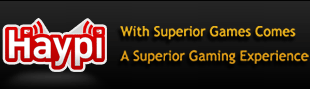Added New: iPhone icon, Flame banner & Circle logo ~ agenine
Also, the "massively ..." is abit small. But that's because the forum is resizing the picture abit.
Full image: http://img707.imageshack.us/img707/1516/haypikingdom.jpg
Anyways, greetings from Norway!

Edit: Added:
Yeah, I know it says "HK" for Haypi Kingdom". But this is for Haypi, so I can just remove the K. I used it just to see the font effect differ.
Let me know what you think of it.
(and yes, it is transparent background. Just turns white with the uploader/forum)
I'll work on it with some real effects aswell as the paper clik on the K should be on top and not on the bottom. But this was just a quick draw.
iPhone/iPod logo in original size for the Suave theme. But as I said: quick outdraw. And I think Haypi will make their own icon, but I'll make one with a shield just to try out, in case they don't. I'll post it here later.