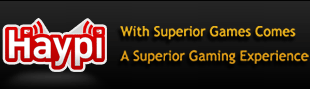Town Hall Details Screen Bugs
You can reach the Town Hall Details Screen by pressing on the Town Hall itself. Here are several bugs and suggestions from that screen.
BUGS:
The title text on the top ("Town Hall Details") overlaps text that indicates the town hall level. I suggest dropping the word "Details" from the top title as a truncated title should fit nicely.
The text on the buttons ("details," "management," and "oasis details") is too long for the buttons (it runs off the buttons) and each text also is overlapping the other texts. Consider shortening them to ("details," "resources," and "oasis" (but note that even the single word "resources" might be too long).
Under the "details" tab, the appointed official titles "finance manager" and "resources manager" run together. You might consider truncating them to "finances" and "resources." If you do not like the parallelism relative to the other two, then consider changing them to "Appointed Ministers" and set it up like this:
The text under "Appointed Officials" is replete with errors. It should be redrafted as follows:
SUGGESTIONS:
In my implementation (iPad), under the "management" tab, all of the resources except the bottom one (a yellow pile of powder ... possibly sulfur?) are visible. You must scroll to see that last resource. If this is uniform across all platforms then you might consider shrinking the resource indicators to permit all of them to be seen in one screen.
I really like the idea of a single point of collection for resources - that is a great idea!
BUGS:
The title text on the top ("Town Hall Details") overlaps text that indicates the town hall level. I suggest dropping the word "Details" from the top title as a truncated title should fit nicely.
The text on the buttons ("details," "management," and "oasis details") is too long for the buttons (it runs off the buttons) and each text also is overlapping the other texts. Consider shortening them to ("details," "resources," and "oasis" (but note that even the single word "resources" might be too long).
Under the "details" tab, the appointed official titles "finance manager" and "resources manager" run together. You might consider truncating them to "finances" and "resources." If you do not like the parallelism relative to the other two, then consider changing them to "Appointed Ministers" and set it up like this:
Ministers of:
Finances - Resources - Research - Engineering
Finances - Resources - Research - Engineering
The text under "Appointed Officials" is replete with errors. It should be redrafted as follows:
"Appointing officials will not affect a hero's battles. Each appointed official will provide a bonus to functions under the official's control. Tap on each official for more details."
SUGGESTIONS:
In my implementation (iPad), under the "management" tab, all of the resources except the bottom one (a yellow pile of powder ... possibly sulfur?) are visible. You must scroll to see that last resource. If this is uniform across all platforms then you might consider shrinking the resource indicators to permit all of them to be seen in one screen.
I really like the idea of a single point of collection for resources - that is a great idea!