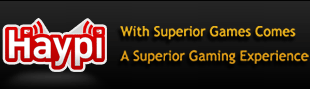Help please?
I bought an iTunes card and I redeemed it then I tried to buy a chest or something( $50 one) and it said not enough funds, so then I put in my credit and then tried and it says unable please visit "www.apple.com/iTunes/support/ww." And then I go there and there's nothing there to help me out with this problem. I also tried taking out credit card info then buy I $10 thing and it still won't work.
Please help?