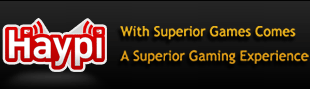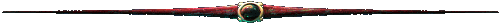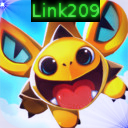gimp
6 posts
• Page 1 of 1
how to create squares, circles etc in gimp?
Re: gimp
Go to their site they got tutoriala or youtube.

To help me out vote here: viewtopic.php?f=5&t=193&p=2482#p2482
Leader of alliance named Experts in server3!
[color=#FF0000E]EXPERT[/color][/size]
Pm for Help with forum
Leader of 'Experts' alliance server 3( must have over 115k prestige)
Re: gimp
Hi Uranos.
As a fellow Gimp user, I feel your stress.
I've been using Gimp for a while, and it's pretty simple to make stuff such as shapes. In the latest version, there's a tool for doing it. You can use it to make shapes, or use it as an advanced selection tool. Sadly, I don't have a URL of the image that I edited using the circle/oval tool as a selector.
Check out the Gimp website for tutorials, but I'm 99.9% certain (because I used it) but the main toolbar contains a tool for doing it.
Let me know if you have any joy. Would be happy to learn along side you.
Imm0
As a fellow Gimp user, I feel your stress.
I've been using Gimp for a while, and it's pretty simple to make stuff such as shapes. In the latest version, there's a tool for doing it. You can use it to make shapes, or use it as an advanced selection tool. Sadly, I don't have a URL of the image that I edited using the circle/oval tool as a selector.
Check out the Gimp website for tutorials, but I'm 99.9% certain (because I used it) but the main toolbar contains a tool for doing it.
Let me know if you have any joy. Would be happy to learn along side you.
Imm0
 [url]
[url][img]
http://www.haypi.com/forum/viewtopic.php?f=5&t=13519
^^ YOUR TECH SUPPORT THREAD!^^
Get quality support for all your tech needs! Nothing we can't do!
Re: gimp
Imm0rta1.P wrote:Hi Uranos.
As a fellow Gimp user, I feel your stress.
I've been using Gimp for a while, and it's pretty simple to make stuff such as shapes. In the latest version, there's a tool for doing it. You can use it to make shapes, or use it as an advanced selection tool. Sadly, I don't have a URL of the image that I edited using the circle/oval tool as a selector.
Check out the Gimp website for tutorials, but I'm 99.9% certain (because I used it) but the main toolbar contains a tool for doing it.
Let me know if you have any joy. Would be happy to learn along side you.
Imm0
Lol look at the dates on these posts...
Lurking. Send me a pm if ya want to talk 

Thunderball
Need help? Click Here
Haypi Fish Beginners FAQ/Guide

Thunderball
Need help? Click Here
Haypi Fish Beginners FAQ/Guide
Re: gimp
Epic necrobump!
I wonder if any of them are still alive... xD
I wonder if any of them are still alive... xD
 [url]
[url][img]
http://www.haypi.com/forum/viewtopic.php?f=5&t=13519
^^ YOUR TECH SUPPORT THREAD!^^
Get quality support for all your tech needs! Nothing we can't do!
Re: gimp
wow. guess its a good thing these topics are sub forums of off-topic....
http://www.yodac.net
FOR SUPPORT: Ask me a Q.

Yodac wrote:People would be more interested in life, if life gave more interest in them
FOR SUPPORT: Ask me a Q.

Vayneglory wrote: Post count doesn't matter, quit bragging about it
6 posts
• Page 1 of 1
Who is online
Users browsing this forum: No registered users and 1 guest