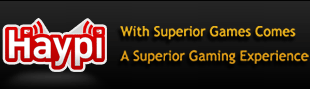Check list for a bug.
Just a note these are not going to solve all bugs but they do help
1) Reload the page or interface you are trying to access
2) Make sure you Internet connection isn't faulty an actually allows haypi e.g. Some school networks don't allow haypi
3) Restart the application
4) Check for multitasking and if it's still running turn it off (double click home for multi tasking and then click and hold on the app tile a red - appears
5) Check battery as some devices can start loosen connection on lower battery. (obviously charge your device of you think this is a problem)
6) Reinstall the application ( note even if it says £4.99 etc along a you already bought it on the same apple Id then you won't be charged again)
7) Install the application an sync from your computer to your device
8) Check your device is the right update for haypi.
9) Ask a friend - on forums, borrow a device, ask on forums
10) Ask In forums following the template
11) Contact support with screenshots
Well I hope these help .
"The excitement is in the curiosity of not know ; the knowing it self is no fun"