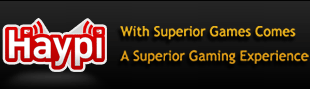Warlord
Posts: 2199
Joined: Mon Jul 05, 2010 2:36 pm
Location: "P. Sherman, 42 Wallaby Way, Sydney"
Guide to art ad's and fitted ads
The next ad making technique is the fitted ads... The ones with emoji going all the way around the ad. The trick of this is to make one line of 13 emoji in your notes, then press enter and make 2 emoji's, press enter make 2 emojis, repeat until its the length u desire. Then make a final line of 13 emoji. Your box now has a structure. Now all you need to do is add the words... You can customize what you want your ad to say, you can add spaces to center the words, so you could have "Emoji (5 spaces) words (5 spaces) Emoji" and that centers it. Try and get both emojis in that line to equal the last and first 13 emoji line. But its not perfect yet... The font of haypi messes up the length of words and spaces. So you will need to edit it. I prefer doing this in private chat to myself or a lv 0 on the map, just someone who doesnt get your spam. Keep tweaking it and adding spaces centering the words more or deleting some spaces if it is to big. I start at the top line and work my way down fitting it along the way and copying every improvement i make, then when it is completely fitted you can send it in world chat
Server102-King
Server83-1st Earl
-----------------------------------------
\-Haypi Monster-/
Server2-Lvl 19
May his noodly appendages keep us from floating up to the sky.
Ramen.