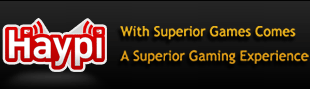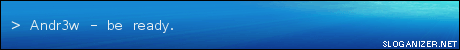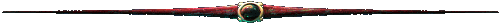Re-Starting Haypi With App V2.1 and Apple iOS4
1. Go to your device's home screen (NOT the lock screen).
2. Double click the home button on your device.
3. The Haypi icon should be there, hold down the icon for three secounds.
4. A red minus sign should appear. Press it once.(This DOES NOT delete Haypi)
5. Click the home button once, Haypi should be fully re-started.
Hope this helps!