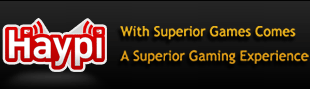YOUR Tech Support Thread!
30 posts
• Page 2 of 3 • 1, 2, 3
Is it possible to do an offline leader board in Visual Basic?
Re: YOUR Tech Support Thread!
here is a question, i know some html, and some php. i want to learn visual basics, and c++, any ideas as to where i would go to find the info i need?
http://www.yodac.net
FOR SUPPORT: Ask me a Q.

Yodac wrote:People would be more interested in life, if life gave more interest in them
FOR SUPPORT: Ask me a Q.

Vayneglory wrote: Post count doesn't matter, quit bragging about it
Re: YOUR Tech Support Thread!
Yodac wrote:here is a question, i know some html, and some php. i want to learn visual basics, and c++, any ideas as to where i would go to find the info i need?
Search thenewboston on YouTube or Google
Re: YOUR Tech Support Thread!
Hello Zate.
I've been busy recently, and thus haven't had time to reply to your post.
Maybe this will be of interest?
1: Navigate to your game's project folder.
2: Create a text file (.txt) in the folder, called ZateGame (Replace it's name with the name of teh game.)
3: Open up VB, and add this code to your game:
Dim aaTop10(10, 3) As String
Dim aaE() As String
Dim fName1 As String
' read from txt file
fName1 = "ZateGame"
Open fName1 For Input As #1
aaE = Split(Input(LOF(1), 1), vbCrLf)
Close #1
' populate Top10 array
For ii = 0 To 9
v0 = Split(aaE(ii), ",")
For jj = 0 To 2
aaTop10(ii + 1, jj + 1) = v0(jj)
Next jj
Next ii
4: Get errors.... (Wait, what?)
5: Ignore step 4, and the code should work.
6: If for some reason it stuffs up, visit
http://www.vbforums.com/showthread.php?p=3822424
Hope this helps. Credit to Spoo of Vbforums.com
Get back to me if it works/doesn't work.
Flailing that, I can help you make an epic little Python script which will work 100%. To make this, do this. :
:
1: Download Python. 2.3.5 - 2.6 will do. 2.7 - 3.0 is OK, but a little different.
Get Python from: http://www.python.org/ftp/python/2.3.5/Python-2.3.5.exe
(Windows Only. Macintosh and *nix versions are also available.)
2: Install it. And then visit http://notepad-plus-plus.org/ and download Notepad++: A fantastic notepad made with coding in mind. Excellent for none -coders as it actually can handle text properly.
3: Install NP++, go to your desktop, create a .txt. Right click it and select "Open in Notepad++". Insert the following code:
# High Scores 2.0
# A Lovely High Scores System.
scores = []
choice = None
while choice != "0":
print \
"""
ZateGame HighScores*
0 - Quit
1 - List Scores
2 - Add a Score
"""
choice = raw_input("Choice: ")
print
# exit
if choice == "0":
print "Good-bye."
# display high-score table
elif choice == "1":
print "High Scores\n"
print "NAME\tSCORE"
for entry in scores:
score, name = entry
print name, "\t", score
# add a score
elif choice == "2":
name = raw_input("What is the player's name?: ")
score = int(raw_input("What score did the player get?: "))
entry = (score, name)
scores.append(entry)
scores.sort()
scores.reverse() # want the highest number first
scores = scores[:5] # keep only top 5 scores
# some unknown choice
else:
print "Sorry, but", choice, "isn't a valid choice."
raw_input("\n\nPress the enter key to exit.")
*Replace ZateGame with your game's name. Don't include the asterisk, obviously.
That table will keep the top 5 scores.
Edit scores = scores[:5] to make it record more. For example:
scores = scores[:9001] That will make it record 9001/over nine thousand (LUL, GET THE PUN? ) scores. NOT recommended, though. ;3
) scores. NOT recommended, though. ;3
Enjoy!
I've been busy recently, and thus haven't had time to reply to your post.
Maybe this will be of interest?
1: Navigate to your game's project folder.
2: Create a text file (.txt) in the folder, called ZateGame (Replace it's name with the name of teh game.)
3: Open up VB, and add this code to your game:
Dim aaTop10(10, 3) As String
Dim aaE() As String
Dim fName1 As String
' read from txt file
fName1 = "ZateGame"
Open fName1 For Input As #1
aaE = Split(Input(LOF(1), 1), vbCrLf)
Close #1
' populate Top10 array
For ii = 0 To 9
v0 = Split(aaE(ii), ",")
For jj = 0 To 2
aaTop10(ii + 1, jj + 1) = v0(jj)
Next jj
Next ii
4: Get errors.... (Wait, what?)
5: Ignore step 4, and the code should work.
6: If for some reason it stuffs up, visit
http://www.vbforums.com/showthread.php?p=3822424
Hope this helps. Credit to Spoo of Vbforums.com
Get back to me if it works/doesn't work.
Flailing that, I can help you make an epic little Python script which will work 100%. To make this, do this.
1: Download Python. 2.3.5 - 2.6 will do. 2.7 - 3.0 is OK, but a little different.
Get Python from: http://www.python.org/ftp/python/2.3.5/Python-2.3.5.exe
(Windows Only. Macintosh and *nix versions are also available.)
2: Install it. And then visit http://notepad-plus-plus.org/ and download Notepad++: A fantastic notepad made with coding in mind. Excellent for none -coders as it actually can handle text properly.
3: Install NP++, go to your desktop, create a .txt. Right click it and select "Open in Notepad++". Insert the following code:
# High Scores 2.0
# A Lovely High Scores System.
scores = []
choice = None
while choice != "0":
print \
"""
ZateGame HighScores*
0 - Quit
1 - List Scores
2 - Add a Score
"""
choice = raw_input("Choice: ")
# exit
if choice == "0":
print "Good-bye."
# display high-score table
elif choice == "1":
print "High Scores\n"
print "NAME\tSCORE"
for entry in scores:
score, name = entry
print name, "\t", score
# add a score
elif choice == "2":
name = raw_input("What is the player's name?: ")
score = int(raw_input("What score did the player get?: "))
entry = (score, name)
scores.append(entry)
scores.sort()
scores.reverse() # want the highest number first
scores = scores[:5] # keep only top 5 scores
# some unknown choice
else:
print "Sorry, but", choice, "isn't a valid choice."
raw_input("\n\nPress the enter key to exit.")
*Replace ZateGame with your game's name. Don't include the asterisk, obviously.
That table will keep the top 5 scores.
Edit scores = scores[:5] to make it record more. For example:
scores = scores[:9001] That will make it record 9001/over nine thousand (LUL, GET THE PUN?
Enjoy!
 [url]
[url][img]
http://www.haypi.com/forum/viewtopic.php?f=5&t=13519
^^ YOUR TECH SUPPORT THREAD!^^
Get quality support for all your tech needs! Nothing we can't do!
Re: YOUR Tech Support Thread!
@Yodac
Hello!
Quick post:
For C++: http://www.cplusplus.com/doc/tutorial/
For VB: http://www.vbforums.com
Plenty of tutorials scattered around everywhere. Google/Ixquick some more resources, but those two links are my personal favourites.
Let me know if you need any more help.
Hello!
Quick post:
For C++: http://www.cplusplus.com/doc/tutorial/
For VB: http://www.vbforums.com
Plenty of tutorials scattered around everywhere. Google/Ixquick some more resources, but those two links are my personal favourites.
Let me know if you need any more help.
 [url]
[url][img]
http://www.haypi.com/forum/viewtopic.php?f=5&t=13519
^^ YOUR TECH SUPPORT THREAD!^^
Get quality support for all your tech needs! Nothing we can't do!
Re: YOUR Tech Support Thread!
I need too learn how to hack 
Re: YOUR Tech Support Thread!
I'll let you know when I'll try 
Re: YOUR Tech Support Thread!
Thanks! It worked!
Now... Sometimes it takes a bit to open a form due to the high amount of elements on it, I think that a loading screen while the real layout is loading would be cool... A loading layout. How to do it in VB?
Now... Sometimes it takes a bit to open a form due to the high amount of elements on it, I think that a loading screen while the real layout is loading would be cool... A loading layout. How to do it in VB?
Re: YOUR Tech Support Thread!
By the way, it's highly encouraged to edit your post instead of double posting. Just letting you know.  have fun!
have fun!
s116 (s63) Roclee101 - Quit
s74 TheRoc101 - Quit
s74 TheRoc101 - Quit
Re: YOUR Tech Support Thread!
This is off-topic... It doesnt matter...
30 posts
• Page 2 of 3 • 1, 2, 3
Who is online
Users browsing this forum: No registered users and 6 guests