How to BBCode. BBCode and you.
Align your text in
the Center?
Italicize, Bold, Underline, or strike?
Link something?
Post an image?
the game wrote:
Quote someone?
Well, this is the guide for you! Just learn to master bbcode and you will be a total forum posting pro!
Colors
There are many colors you can post in. You can use text codes or hex codes.
There are some colors not listed that you can post in.
Colors of text, Rainbow order wrote:
pink, lightpink, palevioletred, hotpink, deeppink, red, tomato, crimson, firebrick, indianred
darkred, maroon, brown, sienna, saddlebrown, rosybrown, tan, darkkhaki, BurlyWood, chocolate, peru, darkgoldenrod
lightcoral, coral, lightsalmon, salmon, darksalmon,
orangered, darkorange, orange, sandybrown, goldenrod, khaki, gold, yellow
greenyellow, lightgreen, lawngreen, chartreuse, lime, springgreen, mediumspringgreen,
limegreen, green, forestgreen, darkgreen,
seagreen, mediumseagreen, darkseagreen,
olive, olivedrab, darkolivegreen
azure, aliceblue, lightcyan, paleturquoise, lightblue, lightsteelblue, powderblue, cyan, aqua, aquamarine, turquoise, lightskyblue, skyblue, mediumaquamarine,
mediumturquoise, darkturquoise, deepskyblue, cadetblue, cornflowerblue, steelblue, slateblue, mediumslateblue,royalblue, dodgerblue, lightseagreen, teal,darkcyan, blue, mediumblue,darkslateblue, navy, darkblue, midnightblue
indigo, blueviolet, mediumpurple, mediumorchid, purple, darkmagenta, darkviolet, darkorchid, lavender, thistle, plum, violet, orchid, magenta, fuchsia, mediumvioletred
darkslategray, dimgray, gray, slategray, darkgray, silver
Not on this list is also
Ivory
Wheat
Honeydew
beige
To do colors, simply type
Code:Text for that color here
Text for that color here
and you'll look like a pro. These also work on other forums who use bbcode, too!
Images, links, quoting, and codes.
Have you seen people post images but have never figured out how they do it? It's simple! Just click the 'Img' button above your text box and stick your url in there and you're ready to go! You can also hand type the code.
Code:
[img]urlhere[/img]
You want to link something, but you're just too stupid to know how to do it. So how DO you do it? Simple! Click the 'http://' button or type
Code:
[url][/url]
You can do this one of two ways. Say you want to link to an image. You can have the ugly url showing, or you can make it so people will have to click the image or text or whatever to go to it.
Code:
http://cdn1.knowyourmeme.com/i/000/049/904/original/umad.jpg?1273980563
Code:
[url]url here[/url]
http://cdn1.knowyourmeme.com/i/000/049/ … 1273980563
Ugly!
Code:
Click here!
Code:
[url=link here]Text or whatever here.[/url]
Click here!
Now you might be looking at this and think, how the helk are you putting bbcode in boxes without it working?
With the code bbcode!
It basically creates a space that disables bbcode. Due to technical difficulties, you can't directly put a code tag in a code box, so my codes are disabled by putting a space on both ends.
Code:
[ code]stuff not to be bbcodeified here[ /code]
Quoting is so fun. You can basically give a little excerpt of what people said without thinking you said it or something like that.
Code:
text here
text here
Code:
[quote=Who said it]text here[/quote]
Wrote wrote:
wrote
Bolds, Italics, and underlines.
Simple. Simple. Simple.
Code:
text
text
text
You can also do it all at once!
Code:
lul look at me I'm pro
Aligning.
Align your text in the center like this!
Code:
Youtubing.
For the love of god, do not spam videos. x.x
And Flare, srs, it's not that hard.
Code:
[youtube]youtube code here, might not work on unembeddable videos.[/youtube]
Code:
Crossed out words
Code:
Hidden text, ja.
Code:
[size=numbersplox]Different sized text![/size]
Code:
[imgleft][/imgleft]
[imgright][/imgright]
Aligns images to either side. I think that's about it.
Have fun bbcoding and don't ever say you don't know how to bbcode you lazy frack.
Here's a link to spread around to people who don't know how to bbcode, mm'kay? I might separate this into different posts because this is just a wall of text that would be fixed into groups if we had spoiler tags.
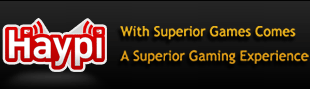



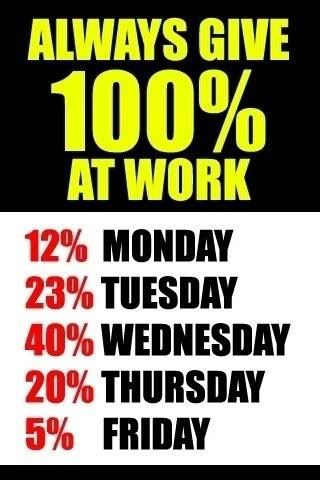

 [url]
[url]