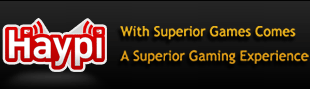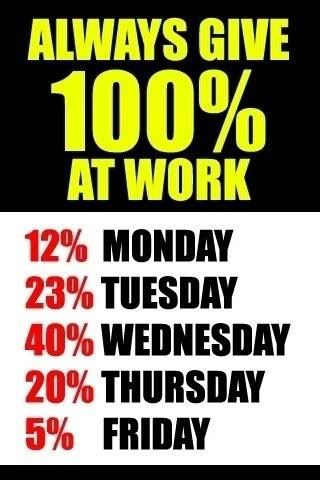Alert notifications
23 posts
• Page 1 of 3 • 1, 2, 3
How do you turn these on on an android2 global
Re: Alert notifications
it should automatically work on the newer versions but the only thing that pops up is hen you are being attacked and if they have hidden attack skill high enough it will not show up at all
Re: Alert notifications
My friend plays with android phone (HTC desire HD), he says hes phone is up to date and running 2.2 software.
He told me that he havent had anyt attack notifications. has this come with newest versions of haypi for android?
or does he need to change some settings... or download some app for it?
Thanks in advance =)
Terroristo
He told me that he havent had anyt attack notifications. has this come with newest versions of haypi for android?
or does he need to change some settings... or download some app for it?
Thanks in advance =)
Terroristo
Re: Alert notifications
Yes I tryed while I am online in game it does not have alert, and which only pop up while I am completely log off game
Re: Alert notifications
So it only works if he is not in game?
Thats kindof bad I think...
Thats kindof bad I think...
Re: Alert notifications
Still waiting for someone to come up with a helpful ansver...
Either something on the lines:
No it is not posdsible at the moment, but we are working to fix this...
Or:
Yea, you can get that to work... Here\s how its done...
Anyone?
Either something on the lines:
No it is not posdsible at the moment, but we are working to fix this...
Or:
Yea, you can get that to work... Here\s how its done...
Anyone?
Re: Alert notifications
i dont use android but is it possible it could be in your settings menu, and you have to turn on push notifications from there either in the game setting or on your phone settings
how do you let people know if your hot cakes are selling well?
Nathan05
S106
Nathan05
S106
Re: Alert notifications
Updated android to newest version 2.3.3
Updated haypi to its most recent release
Have Google account set up on my phone (and its set to sync)
Have Backround data checked on
Have auto-sync checked on
Still didnt recieve any notification when I was attacked (was not hidden attack) and I was in game, just happened to notice it by chance.
So is there some other thing I need to do? like turn the notifications on from haypi? or something?
I have no idea how to get this working, and it is really annoying...
Updated haypi to its most recent release
Have Google account set up on my phone (and its set to sync)
Have Backround data checked on
Have auto-sync checked on
Still didnt recieve any notification when I was attacked (was not hidden attack) and I was in game, just happened to notice it by chance.
So is there some other thing I need to do? like turn the notifications on from haypi? or something?
I have no idea how to get this working, and it is really annoying...
Re: Alert notifications
have you even tried looking through your main phone settings for "app settings"
how do you let people know if your hot cakes are selling well?
Nathan05
S106
Nathan05
S106
Re: Alert notifications
I have checked many times and from many angles.
Going to menu -> Settings -> Applications and from there i have checked all subsections
Manage apps
Running services
Developement
Storage use
And checked haypi from all of those, and only options I get there are basically
force stop, uninstall, clear data, move to sd card, clear cache, clear defaults.
And I dont think any of that is gonna do the trick...
There might be some other place where to get to app settings, but I dont know of it...
I appreciate you paying attention to this, and trying to help, but I think its not good that there isnt single guide/manual or anyting about this matter to advice android users how to set this up...
I have sent few inquiries to support about this matter, but gotten no results yet, I think making somekindof guide would take off some workload from the staff allso.
Going to menu -> Settings -> Applications and from there i have checked all subsections
Manage apps
Running services
Developement
Storage use
And checked haypi from all of those, and only options I get there are basically
force stop, uninstall, clear data, move to sd card, clear cache, clear defaults.
And I dont think any of that is gonna do the trick...
There might be some other place where to get to app settings, but I dont know of it...
I appreciate you paying attention to this, and trying to help, but I think its not good that there isnt single guide/manual or anyting about this matter to advice android users how to set this up...
I have sent few inquiries to support about this matter, but gotten no results yet, I think making somekindof guide would take off some workload from the staff allso.
23 posts
• Page 1 of 3 • 1, 2, 3
Who is online
Users browsing this forum: No registered users and 4 guests