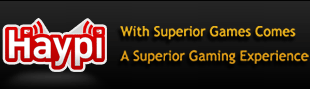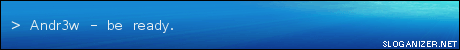Avatar
15 posts
• Page 1 of 2 • 1, 2
Re: Avatar
You get a picture from wherever you want and copy the image URL and go to user control panel>avatar and type in 90x90 and click submit and u have an avatar
Re: Avatar
*user control panel* top of page.
*you beat me to it lol..
*you beat me to it lol..
"Never give up"
oh, this times are hard, there making us crazy, don't give up on me baby.
http://www.haypi.com/forum/viewtopic.ph ... 783#p83783 Check it out and give me feedback.
Re: Avatar
Well make sure it's not copyrighted. but I'm not exactly sure.
"Never give up"
oh, this times are hard, there making us crazy, don't give up on me baby.
http://www.haypi.com/forum/viewtopic.ph ... 783#p83783 Check it out and give me feedback.
Re: Avatar
Yes I believe you can get them from Google. (correct me if I'm wrong here).
1. Google.com/images
2. Search for an image you want for your avatar.
3. Click on it (DO NOT RIGHT CLICK YET!)
4. You will arrive at the host site of the image with the image in front of the webpage.
5. NOW right click and click copy image URL.
If your not allowed to do this, remove my post plz.
1. Google.com/images
2. Search for an image you want for your avatar.
3. Click on it (DO NOT RIGHT CLICK YET!)
4. You will arrive at the host site of the image with the image in front of the webpage.
5. NOW right click and click copy image URL.
If your not allowed to do this, remove my post plz.
Re: Avatar
Go to this website and tell me how to get this picture
http://www.google.com/imgres?imgurl=htt ... 24&bih=570
http://www.google.com/imgres?imgurl=htt ... 24&bih=570

Re: Avatar
go to google
google ur image
go to the side and hit the exact button
type in 90x90
and see what u get
when u find one u like click on it and go to full size image
go to the webstie adress bar at the top of the screen and copy and paste it into the avatar area
google ur image
go to the side and hit the exact button
type in 90x90
and see what u get
when u find one u like click on it and go to full size image
go to the webstie adress bar at the top of the screen and copy and paste it into the avatar area
Retired expert
15 posts
• Page 1 of 2 • 1, 2
Who is online
Users browsing this forum: No registered users and 14 guests