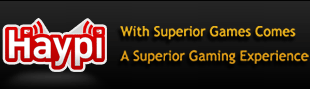HELP!
12 posts
• Page 2 of 2 • 1, 2
Re: HELP!
saft, go to google images and type in what you want. Then type in on the side in the "exactly" box 90x90 and see what you get. Then find an image you would like then go to the full size view of that image. Copy the link and then paste it into the box on the "edit avatar" page
Retired expert
12 posts
• Page 2 of 2 • 1, 2
Who is online
Users browsing this forum: No registered users and 11 guests