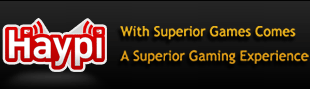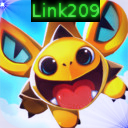Sign out
10 posts
• Page 1 of 1
Re: Sign out
Restart what you use to play or delete haypi in multitasking(apple only).
Lurking. Send me a pm if ya want to talk 

Thunderball
Need help? Click Here
Haypi Fish Beginners FAQ/Guide

Thunderball
Need help? Click Here
Haypi Fish Beginners FAQ/Guide

Warlord
Posts: 2199
Joined: Mon Jul 05, 2010 2:36 pm
Location: "P. Sherman, 42 Wallaby Way, Sydney"
Re: Sign out
Deleting the app and reinstalling works too
\-Haypi Kingdom-/
Server102-King
Server83-1st Earl
-----------------------------------------
\-Haypi Monster-/
Server2-Lvl 19
May his noodly appendages keep us from floating up to the sky.
Ramen.
Server102-King
Server83-1st Earl
-----------------------------------------
\-Haypi Monster-/
Server2-Lvl 19
May his noodly appendages keep us from floating up to the sky.
Ramen.
FSM
Re: Sign out
Depending on your phone use an app killer to stop haypi from running. If you're on an ipod/ipad run 2-3 other programs/games then return back to haypi kingdom. It should bring you back to the log-in screen.

Warlord
Posts: 2199
Joined: Mon Jul 05, 2010 2:36 pm
Location: "P. Sherman, 42 Wallaby Way, Sydney"
Re: Sign out
You can just close the app by double clicking the home button... You dont need to run a bunch of apps to force close haypi
\-Haypi Kingdom-/
Server102-King
Server83-1st Earl
-----------------------------------------
\-Haypi Monster-/
Server2-Lvl 19
May his noodly appendages keep us from floating up to the sky.
Ramen.
Server102-King
Server83-1st Earl
-----------------------------------------
\-Haypi Monster-/
Server2-Lvl 19
May his noodly appendages keep us from floating up to the sky.
Ramen.
FSM
Re: Sign out
Not to seem like a doofus, but, what does the home button look like? Is it in the Haypi game interface somewhere, or just the button at the bottom of my iPhone? I'd read that's how to sign out/in but I can't for the life of me find a 'home button.' 
The only time I can sign in again is when my app crashes.
I'm on an iPhone 3GS.
The only time I can sign in again is when my app crashes.
I'm on an iPhone 3GS.
~★~
Re: Sign out
MystykStar wrote:Not to seem like a doofus, but, what does the home button look like? Is it in the Haypi game interface somewhere, or just the button at the bottom of my iPhone? I'd read that's how to sign out/in but I can't for the life of me find a 'home button.'
The only time I can sign in again is when my app crashes.
I'm on an iPhone 3GS.
Home Button is the one is in the middle at the bottom of your iPhone.
Because some iDevice has a multitasking function, so when you log off Haypi interface, the device would automatically save the previous data. Therefore whenever you log in you'll go to the same account.
Please follow the steps to switch between accounts:
1.please skip out of Haypi to my home screen.
2.Press home button twice to multitasking
3.then made the icons wiggle(the same operation when you're going to remove one app from your phone or reorganize the order of your apps).
4.a red minus symbol appears; click "-"icon to close the Haypi kingdom app
5.click "home" again
6.restart Haypi go to "Start Screen"-"My Account"-"Login"-"Username/Password"
Any other questions please feel free to let us know.
Have a good weekend!
Re: Sign out
GotBoost wrote:How do you log out so you have to sign back in
that depends what device you are using
some multiple tasking supportive iDevice, you should exit multiple tasking and then click the app, you can sign back through start screen-My Account-Log in (how to exit multiple tasking, please either refer to in-game help or my previous post under this topic)
===============================================================
some multiple tasking supportive Android,
to control this multi-tasking memory-eater
a. If you find that you don’t need an app, uninstall it to assure that it does not run & use memory without your permission.
b. Get “Advanced Task Killer” (/Taskpanel/ TaskManager/ or a similar app) to automatically stop unneeded apps.
c. Go to Phone Settings-select the app you want to stop it from running-force close
d. press the menu key & select EXIT to stop the app entirely. Otherwise, if you exit with the back key, the app may continue running.
(The keys across the bottom (from left to right) are called, Home, Menu, Back, and Search.)
==============================================================
Windows phone, when in an app, if you hit the Win key to go back to the start screen, you've basically added the program to the multi-task window. However, if you hit the back-arrow instead, that essentially "exits" the app and it won't go to the multitasking window
Re: Sign out
I knew about the double-clicking of the button, but not the rest. Thank you for the step-by-step. It worked just fine, I'm back at the home screen to sign in again 
~★~
 Re: Sign out
Re: Sign out
How do you sighn out of your account to make a new account and also how do you even make a new account if anyone can help then I will be very greatful and I am on an Android, Acer Iconia 1 7 tablet please help if you can't help then its fine don't worry but I need to find out because I want to make my little sister an account on my tablet because she doesn't have a phone or a tablet or any of her o  own
own 
 technology so I want her to be able to have an account on my tablet so she can have fun and not get bored. I would really appreciate it if you could help me with this thanks!
technology so I want her to be able to have an account on my tablet so she can have fun and not get bored. I would really appreciate it if you could help me with this thanks! 












10 posts
• Page 1 of 1
Who is online
Users browsing this forum: No registered users and 9 guests